
By now, you’ve likely set up your social media channels and may be wondering “How am I supposed to keep up with all this?!”Managing social media can be a challenge. But there are a lot of great tools out there to help you manage both your posts and the stream of those you follow. Here are some of our favs.
Tweetdeck
Tweetdeck allows you to add your Twitter account, Facebook profile and Facebook page (not all tools allow this) all to one “stream”. You can set up multiple columns based on your usage and see what your Tweeps and Friends are saying, comment and post all from one place.
Tweetdeck automatically shortens URLs for you so no need to worry about long links in Twitter.
And with apps for your mobile device you can use it on the go too (though you will need to set up your columns here as well.)

Ping.fm
Another great tool, Ping.fm allows you to add a slew of social media channels, well beyond “the big three” of Twitter, Facebook, and LinkedIn, to your account and post to all them at once. You can also pick and choose which of your accounts you wish to post to allow you to customize your messaging strategy. You can even post directly to your blog.
Ping also automatically shortens URLs. You can also create posting groups to make shortcuts for posting to specific social media channels.
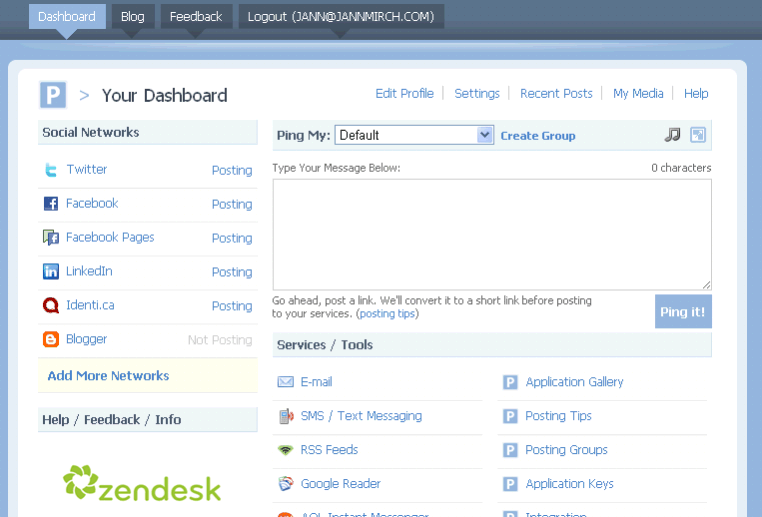
HootSuite
HootSuite lets you add a variety of social media channels, manage them via various columns and tabs as well as schedule posts for future publication.
You can also add an RSS feed to add your blog posts to your social media channels.
With a Pro account, you can even add team members to your account – to make it easier to, ah, share the wealth as it were.
HootSuite also has mobile apps.
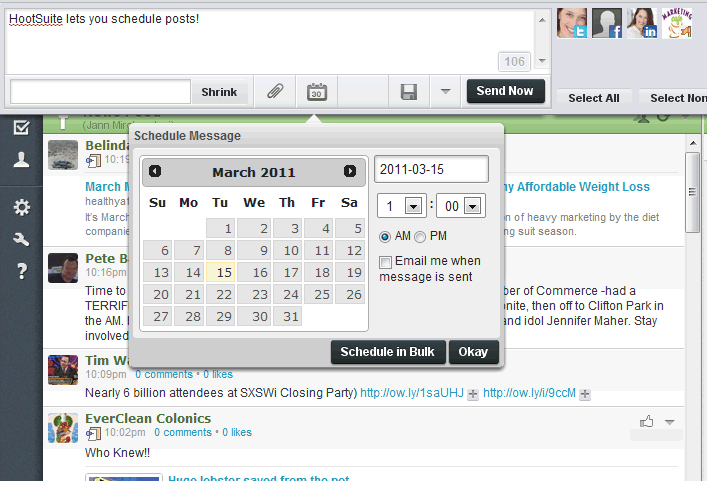
Finding the right tools to help you manage social media marketing is key because they will allow you to stick with it over the long term. And THAT’S the key to successful marketing.
Even though you CAN post to all your networks with one tool, do you sometimes customize/personalize for your different audiences? What is the balance between sending the same content everywhere, versus tailoring the message to be more channel specific even though that takes more time?
Rhonda, great questions.
My general approach has been links to relevant articles and resources I share fairly freely on both my FB page and Twitter accounts.
For more depth, I usually do customize my messages for FB/Twitter, and most certainly between my FB profile and page. For me, I typically know my FB crowd more than my Twitter crowd. That and the fact that I can actually say more tends to mean I’m “chattier” on FB than Twitter. I give more detail for example about what I liked about an article. On Twitter I might just make quick reference or reTweet.
What I like about these tools is that I can log in once, share a link on Twitter and FB if I want. Or share it on Twitter and post some more info on FB. I can also reply, reTweet, comment, etc all from once place. I find that by being able to do so it keeps the overall messaging more focused and less “shotgun”.
Very nice post. I just stumbled upon your blog and wished to say that I have really enjoyed surfing around your weblog posts. After all I will be subscribing on your rss feed and I'm hoping you write once more very soon!
Glad you liked it!