
Google has been taking steps to make the web a more secure and private place.
Recently, on Google’s security blog, they announced that in October 2017 with the release of Chrome 62 a “Not secure” warning will be displayed on any website without an SSL (Secure Sockets Layer) certificate.
When users type in information and press send it is sent to the servers – and becomes vulnerable in the process. Starting with version 62 Chrome will alert users to this vulnerability.
“We don’t ask for sensitive data” you say. Maybe not but do you have any of the following on your site:
- Search fields
- Comment boxes
- Contact forms
Any of these fields could cause your visitors to see a security alert and dissuade them from pressing send.
Its easy to tell if you have an SSL installed properly
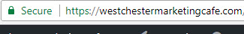
When you go to your site do you see a green lock icon in the address bar?
If you do, congratulations! You’re all set. If you don’t, don’t panic. You can get an SSL certificate to use with your existing website and with a few simple steps you’ll be buttoned up in no time.
Acquiring an SSL Certificate to Avoid the “Not secure” warning is easy.
You can contact your host directly or schedule a free consultation using our online calendar for more information.
Want to learn more?
- PixelPrivacy provides a fabulous breakdown on What Is An SSL Certificate And Why You Should Care.
- Those who want the full-geek experience can also click on over to GlobalSign’s article on “What is an SSL Certificate?“